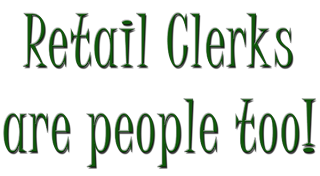This one was more complicated. I got to use both Illustrator and Photoshop to complete it. The picture was obviously created with Illustrator, using the pen tool and the gradient mesh tool. I love the gradient mesh tool. It's also how I got the cool look to the butterflies on "Transformation". I haven't perfected the use of it, but it is a blast to play with. I use Photoshop for all of my text. The beveling and embossing are much easier to use in PS than in Illustrator. The font in this design begged for embossing. :) It kind of gives it that extra funkiness that is opposite of the manic look on the boxing sun. Thanks go out to my friend at work for coming up with the idea. I merely had to execute it.